PDF: Interne Infos & iTunes 7.6.3 zur In-Store Aktivierung des iPhones
Die Quelle der nun aufgetauchten Informationen Rund um den Verkauf, die Promotion sowie die direkte Aktivierung des iPhones noch im Geschäft, dürfte höchstwahrscheinlich unter den kanadischen Roger-Wireless Mitarbeitern zu finden sein.
Der kanadische Exklusiv-Anbieter hat erst gestern seine Vertrags-Bedingungen bekannt gegeben (3-Jahre, keine Datenflat & teuer wie die Nacht) und sich damit bereits einen offenen Brief an Steve Jobs, sowie eine recht erfolgreiche Unterschriftenaktion eingehandelt.
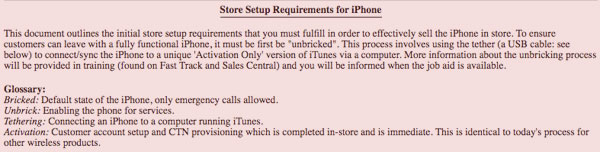
Doch wer auch immer, die Infos und mit ihnen eine spezielle iTunes-Version stehen jetzt im Netz und dürften von Apple so schwer zu entfernen sein, wie Urin aus einem Schwimmbecken.
Neben den üblichen Mitarbeiter-Hinweisen zum Verkauf und der Bewerbung (No Flyer, No T-Shirts with any reference to Apple or iPhone, No advertising until 13 weeks post launch) des 3G iPhones beschreibt der hier veröffentlichte und hier hier als PDF erhältliche Text auch die Aktivierung sowie den Download der „Store only Version“ von iTunes 7.6.3b4.
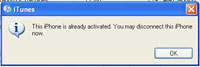 Den kompletten Text der interessanten Stelle haben wir im Anschluss für euch. Den entsprechenden Link jedoch entfernt. Der Download der iTunes In-Store Version war nicht mehr verfügbar, dürfte euch auf den Seiten der üblichen verdächtigen jedoch wieder über den Weg laufen.
Den kompletten Text der interessanten Stelle haben wir im Anschluss für euch. Den entsprechenden Link jedoch entfernt. Der Download der iTunes In-Store Version war nicht mehr verfügbar, dürfte euch auf den Seiten der üblichen verdächtigen jedoch wieder über den Weg laufen.
1) Download and install 7.6.3b4 from the following link. Do not attempt to use any other version of iTunes as V7.6.3b4 is a specific activation only module designed for in-store use.
2) When you enter the link above you will be asked if you want to ‚open‘ or ’save‘ the file. Select ‚Open‘. The file is 102mb and may take 5 to 15 minutes to download, depending on your connection speed.
3) Once downloaded you will see a window containing two files. One file is for a Mac and the other is for Windows. Please double-click the Windows.exe file.
4) A small ‚warning‘ window will pop-up that advises you to extract all files –Please do so.
5) An ‚Extraction Wizard‘ will start. Click ‚Next‘.
6) You will be asked where you want the files to be extracted to. The default location (a temporary file) is ok, so select ’next‘. You will then be advised that the extraction has finished. Click ‚Finish‘.
7) A new window will appear with the extracted files in (both Mac and Windows). Double click on the Windows.exe file. You may be presented with a Windows security warning. If so, select ‚Run‘ as the files are safe. There may be a delay before the next step starts.
8) Pop-up windows and instructions will guide you through the rest of the installation process. You must close MS Outlook (if it’s open) before completing the installation.
9) During the installation process you will be asked if you would like an iTunes shortcut on your desktop – Please do so.
10) You may be asked to restart your computer – Please do so if asked.
11) Once you have restarted you will see an iTunes shortcut on your desktop.
12) The download process is complete – you must now follow the following steps to complete the process.* You MUST now enable the ‚Activation only Module‘ within iTunes.
13) Create a shortcut on your desktop by right clicking on a blank space on your desktop and selecting ’new‘ and then ’shortcut‘.
14) A ‚Create a shortcut‘ wizard window will appear. In the box within the window marked ‚Type the location of the item‘, please type or copy and paste the following bolded text in this EXACT format.
15) Please ensure you use the whole of this text with all punctuation/grammar exactly as specified:
„C:\Program Files\iTunes\iTunes.exe“ /StoreActivationMode 116) Click ‚Next‘. You will be asked to enter a name for the shortcut. use:
iTunes Activation Module17) Click ‚Finish‘. You will now see a new iTunes shortcut on your desktop with this name.
18) This shortcut is the Activation Module and should be used to unbrick the iPhone. When you first start this version of iTunes there will be a terms and conditions agreement that you will need to „accept‘ in order to proceed.Note: Unbricking the iPhone should only be completed after activating the iPhone on Sales Central. Full instructions on how and when to activate and unbrick will be provided in a training job aid on fast track and sales central. You will be informed when this Job Aid is available.